Select Exchange ActiveSync
Go to Email and app accounts
Add an account (1)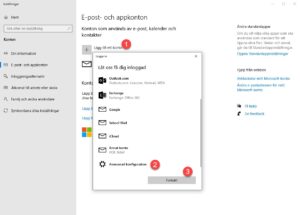
Select Advanced configuration (2)
Continue (3)
In the next popup, enter:
Your email address (username)
Your password
Your email address (username) again
Domain (everything after @ in your email address)
Server: m.work2go.net
As well as naming your account
Then click on Log in. Done!



Comments are closed.