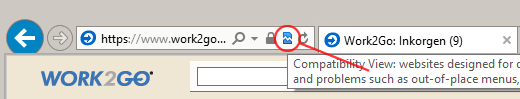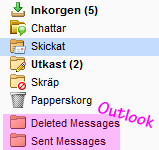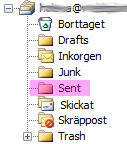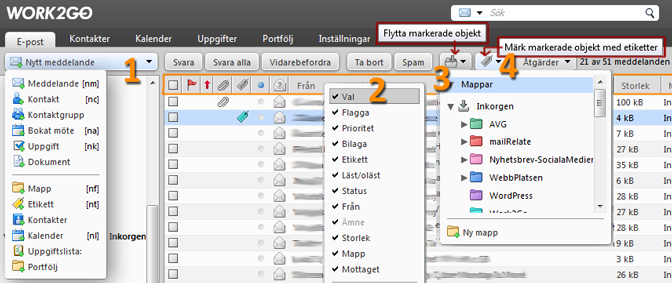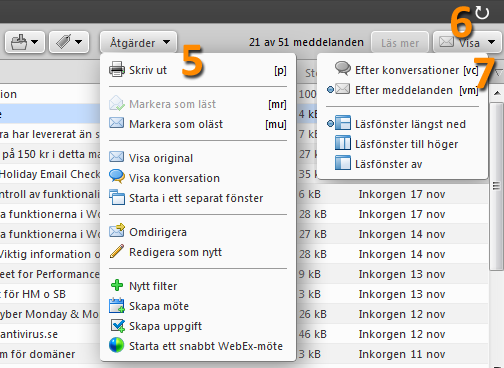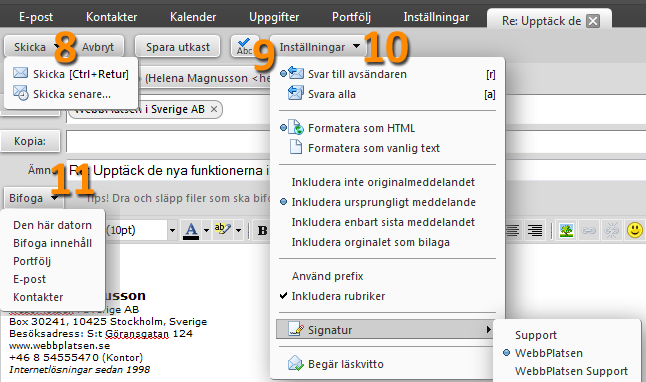People are becoming more adepted to just ignore incoming emails. While Gmail and Hotmail helps and facilitates this behavior by offering smart inboxes with filter function that the user can use to get their incoming messages sorted automatically. E-mail from our families, friends and colleagues, however, e-mails that can be seen as “signals.” We take the time to read the mail and do it often with great interest. But the e-mails are not the only fact – sometimes the mail from companies or complete strangers that we also love to read. Why? Because these emails are interesting, engaging and most importantly, they are full of personality.
We have become better at being selective in what we consume / read so as not to drown in our overflowing inboxes. E-mail from Dad or a lifelong friend prioritized, because they are people we know and trust. E-mail outside of our circle of acquaintances? Not so much. Our brains have an upper limit, we are unable to focus on any number of things and our mental ability to care about the things that interest us well decreasing every time. But while we long for interaction, whether it comes from a trip to an unfamiliar part of the world, from conversations with friends or all the stories delivered by a news channel which broadcasts around the clock. We want to be engaged by the ideas of other people. It is built into our psychology.
What can we do to make our mailings more engaging? How can we ensure that people are eager to read it? What gives a message a personality? Before we can answer these questions, we must overcome a few problems that lie in our way.
Information Overload – we are inundated daily by the various information
The first problem is man’s inability to multitask. In “The Myth of Multitasking” indicates Christine Rosen plenty of evidence to suggest that our brains simply are not connected to doing several things at once. Many people think they can perform multiple tasks simultaneously (like sitting at their computer and surf the web while talking on the phone and taking notes). But it is wrong. What we are really doing is that we are moving sideways, changing quickly from one task to another task. Because of this, we end up in a state of “continuous partial attention”, a term coined by Linda Stone to describe our broad focus from one task to many. Whether this kind of shared focus is a bad thing depends on the context. The function reasonably well when we sit at our desks, but to take the phone call when we’re behind the wheel can lead to a very serious accident.
Our inability to maintain a high level of interest in a subject can be traced to what in psychology is called “secondary traumatic stress” or as they colloquially call “mental fatigue”. You’ll find the mental fatigue of almost any nursing profession anywhere – therapists may eventually need his own therapist, a doctor’s ability to talk well with his patient can cool down over the years. You’ll find it often in customer service, where burnout is very common. A growing cynicism and a news media that never stops broadcasting is another clear example that makes people become more and more tired of all interactions with other people and the processing of new information. Mental fatigue is our big problem.
In order to capture someone’s attention, we must first overcome these problems. When it comes to e-mail is the biggest challenge to convince people to take the first look and then get them to care enough to maintain interest in the long term. While people are becoming more demanding with the information they learn, we also have to become more discriminating in what we give to them.
The subject line
Getting people to open an e-mail can be very difficult. Inboxes seems all be filled to the brim, so finding something that stands out against the crowd is essential. Getting into a captivating interesting content in the subject line is arguably the best solution to start with. However, there is no shortage of theories about what tone works best, or which words should be avoided, or how long a subject line should be. There is no exact science, but a plethora of studies and theories. One of the more interesting studies investigated the subject line from the last election campaign for US President Barack Obama. The emails consisted of short and familiar formulations in the subject line such as “Would love to meet you,” “Do this for Michelle” and “Hello”. Formulations that are more likely to be spam than mails from a political campaign. Just as e-mail, I can find in my junk folder today: “See!”, “Check here,” “Hello”.
But it turned out that the email with the subject line “Hello” was extremely popular during the election campaign. The only word in the subject line, with a personal tone, drew a great attention of millions of people. The simplicity and the relaxed tone worked.
The content
To achieve success with their email campaign came not only from mejlens subject line. The subject line was only the first step to awaken interest. It was the content of the email message, written with a familiar and personal tone, a stark contrast to what one might read in a political e-mails, which sold the message itself.
Another example of a successful e-mail distribution whose success is found in the content is Dave Pell Next Draft. Pell’s secret is that he blurs the line between e-mail exclusively attributed to a person and e-mails written to many. “I write my mailing just in the same tone that I would write an email to a single person.” Texts available on a website and that contained in a mailing to be handled differently. The contrast between the two should be sharp. But many of the emails that come to our inboxes today can be considered more of a “website lite”. When they should instead be specially written and adapted to the more personal touch that e-mail allows.
The Audience
Getting on the exciting subject lines and contents will not take you anywhere if you write it to the wrong people. Knowing your target market and what they expect is an important factor when you are writing a successful newsletter. In the Next Draft reason Pell with their readers in a reassuring and familiar tone which means that each number is perceived as valuable. Knowing his readers is easier when you have a narrowly defined target group. But it is not always obvious from day one, which target your readers actually are. Obama’s campaign turned for example to everyone, everyone who at some point had indicated his interest in his mailings. But over time, all had not stayed on the mailing list. But the majority of the readers did not disappear. In this case comprised the remaining audience is very likely precisely democrats and independent supporters of the president. The audience is part of what in psychology calls “being as a group,” a collection of people who all share a collective identity, in this example will be devoted Obama. In view of this, it was not really the subject line “Hi” so controversial.
There is a quote that reads, “I do not know the key to success, but the key to failure is trying to please everybody.” The remaining readers were already inclined to open the e-mail message as long as it came from the Obama campaign. A targeted audience who is emotionally involved is exactly the right group to target their message to.
Gain trust from the audience
A combination of a striking subject line, interesting content and an ideal audience leads surely to e-mails are opened and will be read, but in the long run, we also need an ingredient for success over a long period of time, namely: trust. When people subscribe to a mailinglist, they seek actively a relationship with the creator and the trust that the communications they receive will have no value.
Here, the Next Draft is the perfect example. Dave Pell’s readers trust his statements and trust to be served a summary of the most important and relevant news. It is a great responsibility for Pell, especially considering that some of these readers might use the Next Draft as one of their few news sources. In a world where everyone has too much to worry about, can not take many people to keep up with all the current events by self-search for the specific news on various websites, but rely instead on someone compiles information about them. There may be friends, blogs or half-hour comedy news programs on TV such as Helt Apropå from 80-90s or The Daily Show. With this in mind, we can see how Pell itself acts as a news source. He recounts not only content from different sources, he selects meaningful stories, add comments, and will help the reader to digest the content – much like a news anchor as you can see summarize the day’s news in the evening.
Pell develop a credible voice with a sense of weight, but he can also be fun and lighthearted, and his tone customized by the news he summarizes. Pell’s personality, combined with his interesting and reliable content enhances the reader’s confidence in him. His mailing resembles something that we could have got from a friend. Pell says there is “a certain level of intimacy to the exchange … People will not let me end up in their inboxes, and if they have something to say, they can just click Reply.” This openness to discussion allows his readers to trust him even more and his way of writing, which resembles a conversation, make him more accessible.
What we’ve learnt
1. Specialization is the answer
Focus on a narrowly defined target audience.
For example, industry colleagues and people with similar interests.
Question: Who are you writing for?
Personalize content and style according to your audience. Send them what they actually want to read about, again and again.
2. Find that perfect subject line
Question: What would I like to see? What would get me to open an e-mail?
A good place to start is to talk to family, friends and colleagues. Get an idea of the subject line hits the right tone for other people.
3. Write good content is a craft in itself
Email is not too far formulated content. In a world that becomes increasingly mobile, making long and wordy emails often more harm than good. Texts are often read on small screens, people are busy with their lives, and you have less time to capture their attention. Write as if your audience is distracted by something else. Be brief and concise. Format the content of easily digestible sections. If you have more to say, linking to your website. Also remember that the mailing design matters. Presenting content in an attractive manner with pictures or typography. Simplify and encourage reading.
4. Create a two-part relation with readers
Give your readers something of value, something that not only blends into the background noise of life. A little personality goes a long way to make emails more interesting and rewarding. People are social by nature. So why not make email more personal and socially ?!
mailRelate – to your message is important
With the mailing tool mailRelate you can with a few clicks to make mailings and get a better contact with your customers. With mailings follows a sharing function that simplifies the ability of recipients to share with their friends and thus to pass on your message to even more. With automatic management of subscribers and the corresponding statistics function provides you with clear reports and allows you to do simple follow-ups which could ultimately increase your sales.
Read more: www.mailrelate.se
Sources:
“The Myth of Multitasking,” Christine Rosen
“Beyond Simple Multi-Tasking: Continuous Partial Attention,” Linda Stone
“Compassion Fatigue as Secondary Traumatic Stress Disorder: An Overview,” Compassion Fatigue: Coping With Secondary Traumatic Stress Disorder in Those Who Treat the Traumatized, Charles R. Figley
“The Science Behind Those Obama Campaign E-Mails,” Joshua Green
“Message Machine: Reverse Engineering the 2012 Campaign,” Jeff Larson and Al Shaw
“Social Identity and Intergroup Behavior,” Henri Tajfel, Social Science Information, Vol. 13.2 (1972)
“Mobile Email Opens Increase 123% in 18 Months,” Justine Jordan