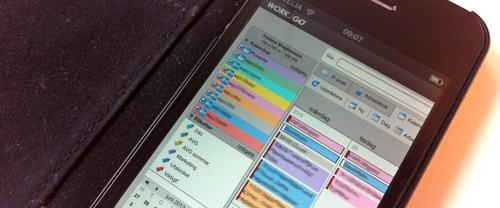
There are a lot of improvements in the calendar now that Work2Go 7 has been launched. It has become easier to find a suitable time for scheduling meetings. Everything is available in one place and suggestions for free time is automatically displayed. It has also become easier to answer an invitation, thanks to a snippet of your calendar for the day when the meeting is scheduled is displayed in the message you receive. But best of all is probably still the addition of WebEx meetings.
See available time and place with the tool scheduler
The Scheduler helps you to find the next available time and place while you are setting up a meeting in the organization. If you have set the room size at registration, you can also look at it in the tool. Similarly, data on which floor and which building room there. The availability is displayed in the time block in 30 minutes in the overview window.
View your calendar when you read a meeting invitation
When a meeting invitation is sent to your inbox containing the message even a snippet of your calendar for the day when the meeting is planned for. You do not have to leave the invitation to open your calendar to see how the day looks like for you, but can easily determine if you have the time to participate in the meeting or if yu should propose a new time that suits you better.
Web meetings and conferencing via WebEx in Work2Go
Now you do not need to open WebEx to schedule a conference, it’s already done for you. The meeting will also be added to your Work2Go calendar when you send the invitation. You can also connect to an existing meeting directly from your calendar.
Color marker shows the availability calendar Posts
Color marker that all appointments are marked with the show if it’s an idea for you to contact a colleague double-booked with a question or not. The colors are linked to the choices made when the post was created, such as busy, not on site, free and private.
Send e-mail to participants of the meeting in the calendar
You have accepted a seminar to be held in your neighboring municipality. But since you do not have a car and no busses are running, you need help to get there. Right-click the topic for the seminar in your calendar and select Reply All. Now you can send an e-mail to all invited and ask if you can get a ride with one of the other participants.





Comments are closed.