Follow the steps below to sync your calendar from Work2Go to the Contacts app on your Mac.
1. Open the Calendar app.
2. Click on Contacts at the top left and select Add Account…
3. Select Other CalDAV Account…
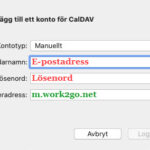 4. Fill in the information below.
4. Fill in the information below.
Account Type: Manual
Username: Enter your email address
Password: Enter password
5. Click Sign in > Done.
The calendar is now synchronizing, this will take a few minutes.



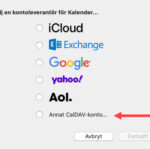
Comments are closed.