Got an error message when setting up an IMAP account in your Android? Then you need to check the settings.
1. Are you using the correct e-mail address and password?
Test your username and password by signing in on: https://www.work2go.net/
2. Control all settings in your mobile
Go to Preferences > Your account > Server settings > Incoming server settings.
 Username: your e-mail address
Username: your e-mail address- Password: your password
- IMAP-server: m.work2go.net
- Port: 993
- Security Type: SSL
Click image for full version.
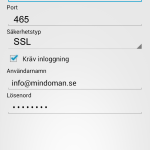 SMTP-server: m.work2go.net
SMTP-server: m.work2go.net- Port: 465
- Security Type: SSL
- Require logon must be selected
- Username: your e-mail address
- Password: your password
Click image for full version.



Comments are closed.