Learn how you can select which folders you want to access from your mobile. If you don’t need to have access to them all it’s unnecessary to synchronize them. This saves your battery consumption.
This requires Work2Go Pro
If you don’t have Pro today, you can upgrade by contacting our support.
- Go to Applications > Mail. Now you see your inbox.
- Click the Menu button to access your settings for e-mail (it is usually found at the bottom of the screen).
- Select Folders from the menu that appears, select the folders you want to sync. By default only the Inbox is selected.
Click image for full version.



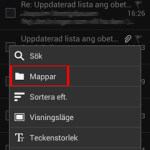
Comments are closed.