Here we tell you step by step how you share your contacts.
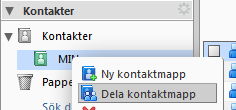 When sharing an Address Book, a copy of the original is placed in the other user’s left column and therefor one will not need to log in to the other person’s account to access the contact in the Address Book.
When sharing an Address Book, a copy of the original is placed in the other user’s left column and therefor one will not need to log in to the other person’s account to access the contact in the Address Book.
1. Right-click address book > Share Address Book.
2. Choose who you want to share the Address Book with:
Internal users or groups
The user or group must have a valid email address in Work2Go. Assign them one of the following roles:
- None: An option you use to temporarily disable access to a shared Address Book without canceling the sharing. The Address Book will still remain in the other person’s account, but they won’t be able to view its content.
- Viewer: can read the content, but can’t make any changes to it.
- Manager: has full permission to read and edit the content. They can also create new Address Books, and delete it’s content.
- Admin: has full permissions to read, edit, add, delete, accept or decline invitations and administrate its content.
External guests
They can only read the content of the Address Book, not make any changes. Just enter their email addresses and provide them with a password to view the content.
Public
They can only read the content of the Address Book and don’t need a password for it. Hand out the URL that appears in the box below. Right-click it and select ”Copy link” to get hold of the full URL. Anyone who knows about the URL to this folder will be able to see its content. No one can however make any changes to it.
3. In the Message area, select the type of message you want to send out to those you want to share your Address Book with.
4. Click OK when you’re done.
Shared contacts for everyone at the company
If you want to collect addresses of all of the company to have access to, we recommend that you create it on your admin account. Since you share the address book to everyone. If the shared address book would be available on an employee’s account at a later time stops, there is a risk that your shared address book deleted when their account is deleted.



Comments are closed.