Once you have your e-mails in Mac Mail, it is wise to connect the program’s Sent and Trash folders with those on the mail server. Here we tell you how.
By default, no messages that you send or delete in Mac Mail are saved on the server, this means that messages you send, for example, does not appear on your other devices attached to your e-mail account or when you log in to your account in Work2Go. Follow the steps below so that your messages will be saved on the server instead of locally in Mail on your Mac.
- Select the Sent folder under your account in the left column and click the menu Mailbox > Use This Mailbox for > Sent.
- Mark Trash folder > click menu Mailbox > Use This Mailbox to > Trash.
- Restart the program.



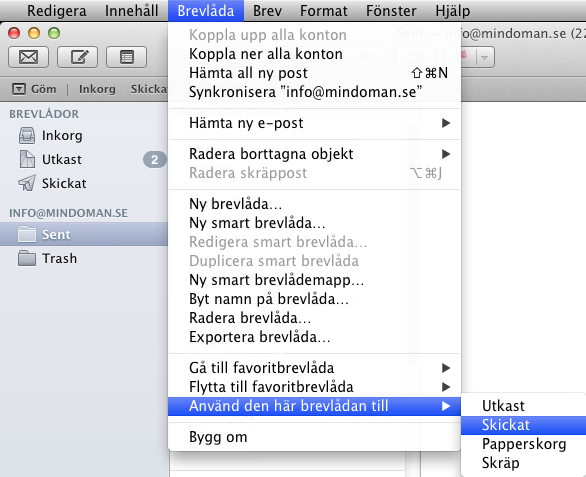
Comments are closed.