By default there are always two address books in Work2Go: E-mailed contacts and Contacts. Here we explain the difference and show you how to easily find the right contact.
- E-mailed contacts: Every e-mail address you send a messag to is automatically saved in Emailed Contacts. You can disable this feature in Preferences > Address Book: Autocomplete.
- Contacts: only contains of e-mail addresses that you have chosen to add yourself.
How to find the right contacts when sending e-mail
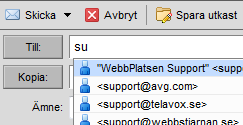 When creating a new message and filling in the recipient’s e-mail address it is enough to only type in the first letters of the address. Work2Go automatically displays a list of names from your Address Book that matches the letters you typed. From there you can go ahead and select the correct one from the list.
When creating a new message and filling in the recipient’s e-mail address it is enough to only type in the first letters of the address. Work2Go automatically displays a list of names from your Address Book that matches the letters you typed. From there you can go ahead and select the correct one from the list.
Global Address List
GAL is the Global Address List and is available to all users within your organization/domain. This list is created automatically and can not be edited. It includes all users’ email addresses within your domain.



Comments are closed.