Once you’ve made a change in one of your files in the briefcase, a new version of the file will be saved. Do you regret a change, only return to the previous again.
Click on the triangle in front of the file to see all the versions saved of the file.
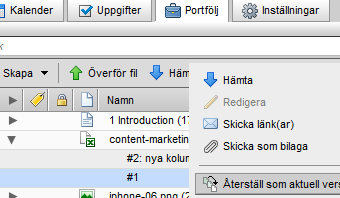 Delete
Delete
Right-click the version you want to delete > Delete.
Reset
Do you want to restore the file to a specific version, right-click the version you want to use > Reset current version.



Comments are closed.