To get a reminder from your calendar without showing your colleagues what you want to be reminded of, you can create private posts.
- Open your calendar and choose New Booked meeting in the top left corner.
- Fill in the required information for your personal reminder.
- Show: choose Free if you think it‘s OK for others to book you on meetings at the appointed time. Select Busy if you do not want to be disturbed.
- Check that you have decided to create the post in your calendar and mark it as Private.
Then others can only see the time that you’re busy, not the reason.
- Save and activate reminders in your calendar, click Save and Close in the top left corner.
The result
Figure 1: Your calendar shows you all the information you have added as private posts (purple).
Figure 2: Your colleague’s calendar shows only the time that you have added to your Calendar (purple).



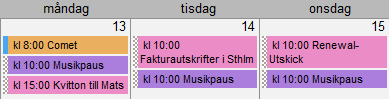

Comments are closed.