You can make different kind of prints of your task lists.
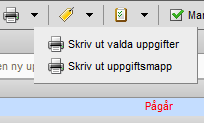 Select the data you want to print > Print selected data under the printer icon in the toolbar.
Select the data you want to print > Print selected data under the printer icon in the toolbar.- Print the entire task list by selecting Print task folder.
- Click Print when you have opened any of your tasks information in edit mode.



Comments are closed.