WebEx zimlet is an add-on to Work2Go that allows you to list your upcoming WebEx meetings as well as keep one or join one with just one click.
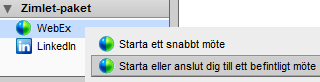 You no longer need to open WebEx to schedule a meeting – this is already done for you. The meeting will also be added to your Work2Go calendar when you send out the invitations.
You no longer need to open WebEx to schedule a meeting – this is already done for you. The meeting will also be added to your Work2Go calendar when you send out the invitations.
- Drag and drop contacts and meetings to create new WebEx meeting.
- Right-click WebEx in the Zimlets overview window, in the lower left corner of your browser, to manage your WebEx account and meetings.
- Create a WebEx meeting when you create an appointment in your calendar.
- Drag and drop contacts and email messages to create a new WebEx meeting, with the contacts.
- Drag and drop a meeting to create a new WebEx meeting with the same participants.



Comments are closed.