You can set a filter to receive e-mails that are less important, such as newsletters and updates from social media, to be delivered to a separate folder instead of your inbox.
The folder Activity Stream is placed in your personal list of folders in the overview window to the left, so that you can easily go through its contents when you have spare time.
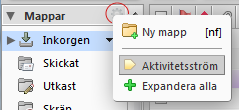 Click the gear icon next to the title Folders and select Activity Stream.
Click the gear icon next to the title Folders and select Activity Stream.- Put a checkmark in the box by Moving messages to activate the activity stream and then choose which messages you want to get moved automatically. Then click Save.
The following types of messages can be moved
- Messages sent to a distribution list that you are a member of
- Commercial mass mailing
- Messages where your address is not in the To or in the To or Cc fields
- Messages from people who are not in your address book
You can also tune these settings further if clicking Advanced Controls. Then you can get messages marked with a tag, already read, flagged or redirected to a different e-mail address.



Comments are closed.