You can move emails from one account to another by doing an export that you can then import into the other account.
Go to the Preferences tab > Import / Export: Export.
- At Source click All Folders and select the folder of emails to be moved > OK.
- Export > Save File.
- Under the heading Import: Browse > find the exported file



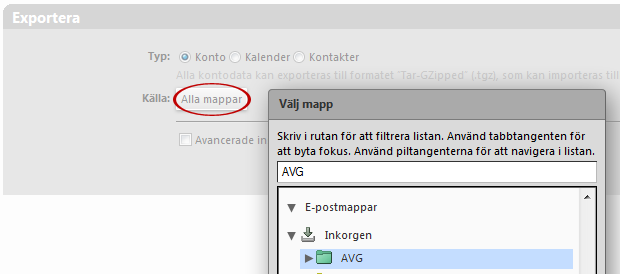
Comments are closed.