What to do if you want to write a message now, but have it sent automatically at a later time.
- Write your message and fill in the recipient’s e-mail address.
- Click the arrow next to Send on the toolbar.
- Select Send later.
- Set the desired date and time when you want the message to be sent.
- Click OK to save.
- E-mail is saved in the Drafts folder until it is sent.



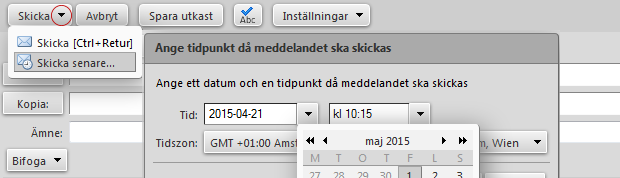
Comments are closed.