You can forward emails so that it does not look like it has ever been in your inbox. This is how.
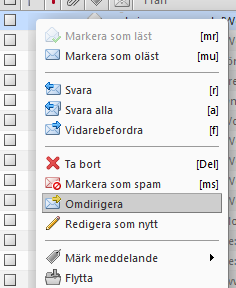 You can forward e-mail messages that you have received to another address, so that it looks like it has been sent directly from the original author. The difference between the redirect instead of forward messages is that if you redirect it and it makes it easier for the recipient to respond to the original sender.
You can forward e-mail messages that you have received to another address, so that it looks like it has been sent directly from the original author. The difference between the redirect instead of forward messages is that if you redirect it and it makes it easier for the recipient to respond to the original sender.
- Right-click the message and select Redirect.
- In the text box, enter the recipient’s address.
- Click OK.



Comments are closed.