By marking multiple at the same time it will be easier and faster to manage your e-mail.
Do not you see any marquee in front of your e-mail message as pictured to the right?
- Go to the Preferences tab > General: Other
- Settings: Always Show Selection boxes should be selected.
- Now you can click a check mark in the box. Hold down the Ctrl key to select multiple at the same time or the Shift key to click multiple consecutively. (Click the top with the Shift key and then the last while you still press down the Shift-key, and all between them will be selected at the same time.)



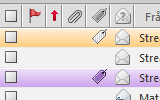
Comments are closed.