- Select the message you want to print.
- Click Actions on the toolbar > Print.
- The printable message will be open in a separate window in your browser.
The print has too small / large font size
If you want to change the font size of something you want to print from Work2Go you can increase or decrease it. Go to the Preferences tab > General > Other.



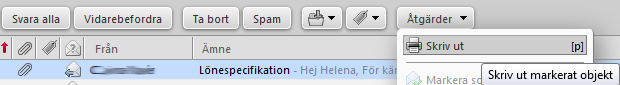
Comments are closed.