How to set Work2Go to opened when you want to send e-mail from a web site or application.
In many programs and websites you can click a link to get information sent as an e–mail message. You can set Work2Go as your default e-mail application, which means that if you eg click a link for sending information from a web page as an e–mail message, a new message opens in your account in Work2Go with the address and the information already filled in for you.
Set default e-mail program in Firefox
 1. Click the menu in the top right corner > Settings.
1. Click the menu in the top right corner > Settings.
2. Go to the Programs and scroll the list until you come to mailto.
3. Click the arrow and select Use Work2Go > OK.



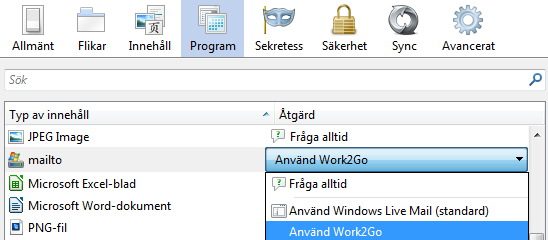
Comments are closed.