By sorting your e-mail
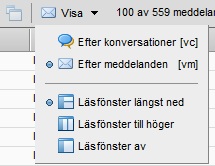 Make sure you use the display mode Reading Pane at the bottom or the Reading Pane off by clicking on View in the toolbar in the upper right corner. And View your messages after messages.
Make sure you use the display mode Reading Pane at the bottom or the Reading Pane off by clicking on View in the toolbar in the upper right corner. And View your messages after messages.
Now you can sort your e-mails according to whether they have been flagged, tagged, sender, attachment, subject, size or date when it was sent by clicking on each title.
By searching for the message
- Fill in what you are looking for in the search box at the top and click on the magnifying glass.
- Search tab opens with the result. If you still can not find what you are looking for you now have the opportunity to refine your search using multiple filters.



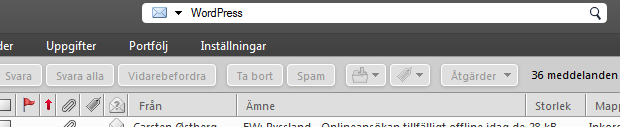
Comments are closed.