You can easily find the messages and files that are largest in your account by sorting them in order of size, both among your e-mails and in your briefcase.
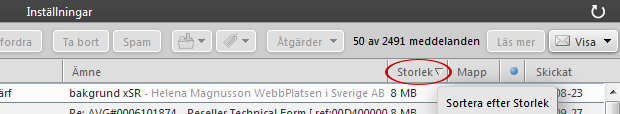
- Use the view mode Reading Pane at the bottom / off by clicking View on the toolbar.
- Click Size in the toolbar to sort by its size.



Comments are closed.