If your business has any employees’ e-mail addresses collected in a list such as name staff@yourdomain.com and you want to send a mail to all of your colleagues, but think it is unnecessary that the message also will reach your inbox, you can do a setting on your account that prevents this. The message will of course be sent to all the others that are on the list.
- Go to the Preferences tab.
- Click Mail in the left column.
- Scroll pretty far down on the page until you get to the headline Receiving messages.
- The section at the bottom of this box Messages from me.
- Here you select the Ignore message.
- Then click Save in the top left corner.



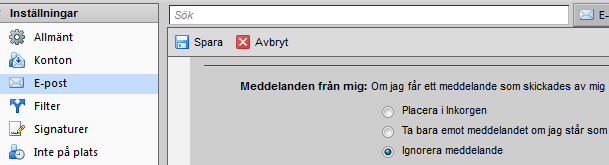
Comments are closed.