E-mails can be moved from your inbox and sorted into folders in different ways. Here we describe how.
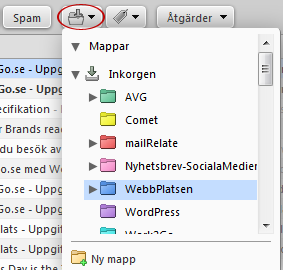 Drag and drop the desired folder.
Drag and drop the desired folder.- Select the message> press the M key> select folder.
- Right-click the message> Move> the folder.
- Click Move on the top toolbar> select the folder.
You can select multiple messages and move them at the same time, by putting a tick in the box in the list of all e-mails.
Use the keyboard key Shift + click to select multiple e-mail.
Move attachment from e-mail to your file archives
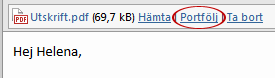 Click on the briefcase at the top of the message window and select the folder to save the file.
Click on the briefcase at the top of the message window and select the folder to save the file.
You can also search for the folder or create a new folder.
NOTE! When you save an attached file to your briefcase, a copy of the fileis created. Delete the file in the e-mail so you save on your space on your account.



Comments are closed.