E-mails can be deleted in several ways and if you change your mind, you can easily change your mind.
- Drag and drop to the trash.
- Select one in the list > click Delete in the toolbar.
- Select one in the list > right click > Delete.
Cancel previous action of deleting a message
It’s possible to cancel previous action when one has just performed an action such as deleting an e–mail message. Just click on the Undo at the top of the page.
Recover deleted e-mail
It’s possible to retrieve deleted messages, even if they are left in your trash.
- Right-click the Trash and select Restore deleted items.
- Now choose if you want to read back all or just pick out one or two of them.
- For multiple selections, hold down the Ctrl key when you select the ones you want to restore.



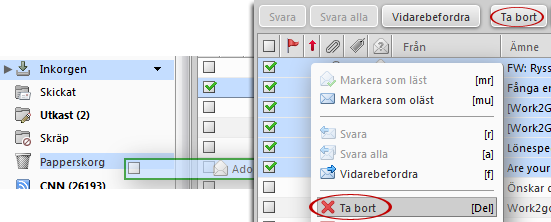
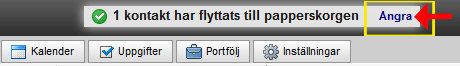
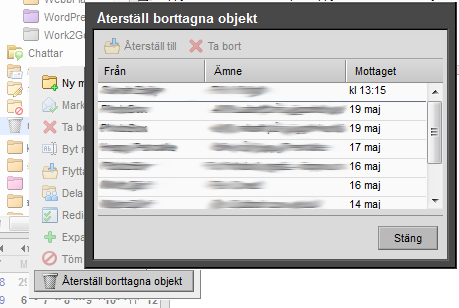
Comments are closed.